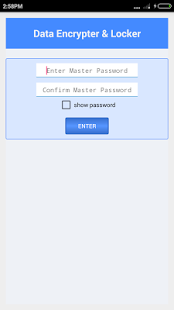Encrypt Decrypt Secure Locker 5
Free Version
Publisher Description
This application provides following features -
1. TEXT - Encrypt - Decrypt text messages with key and share same using messaging apps available on phone like whatsapp ,SMS etc.
2. File - Encrypt any type of file using master key/password used for login. Encrypted file can be decrypted using decrypt feature by same user
3. Memo - Create secret notes in your mobile. These notes can be opened in text mode only by using this app. No one else can see these notes.
4. Single-File - encrypt any type of file using key and share same with other user. Other user can decrypt same on same app using key.
How to use ?
Login - (Enter )
Enter password and confirm password in fields provided. Both should be same and 4 or more than 4 characters.
This is your master password and has to be remembered. There is no recovery mechanism to retrieve password if forgotten.
Note: If you forget password, then uninstall the app and install again. Previously encrypted files can not be recovered if you forget password.
TEXT ENCRYPT-
User can encrypt message with Key and share with other user. (Both users should have this app on their phone. No website is provided for same) . Encrypted/decrypted messages can be saved for future reference if needed.
Input message length is restricted to 250 characters.
Key length is restricted to 10 characters. (alpha-numeric)
Encrypted message and Key can be shared using messaging apps available on phone like whatsapp ,SMS etc.
Instructions for message Encrypt(Encode)
1. Click on ENCODE tab at the top.
2. Enter text to be encrypted
3. Enter key to be used
4. Click on "Encrypt" button and encrypted message will appear in text field below it
5. Share encrypted message using share via or whatsapp directly.
6. Share key by using share via icon next to Encrypt button.
Instructions for message Decrypt(Decode)
1. Click on DECODE tab at the top.
2. Paste text to be decrypted
3. Enter key provided by other user to decrypt message.
4.Click on "Decrypt" button and original(decryped) message will appear in text field below it.
5. Share decrypted message using share via or whatsapp directly.
FILE ENCRYPT/DECRYPT -
Encrypt/Lock File -
select single file or select topmost checkbox to select all files and click encrypt.
Decrypt/Unlock file
select single file or select topmost checkbox to select all encrypted files and click decrypt.
If you select multiple files (mote than 50) , then it takes some time to encrypt/decrypt.
MEMO -
create encrypted memo/notes. These memo can be seen only in this app Memo Decrypt tab.
How best this can used to share information ?
1. Share key via different messaging app e.g if you are using whatsapp to share encrypted/decrypted message , then use SMS or other app to share key.
2. You can use same key with specific user again and again and other user is aware of key. Key should be secret between these 2 people/users.
Single-File -
encrypt any type of file using key and share same with others. Other user can decrypt same on same app using key.
Why and where this app can be used?
We transfer/save lot of data like account numbers, passwords , amounts over phones using different apps and this is vulnerable to hacking threats. So this app will make sure you send/save encrypted data.
This app also work as File locker to help you lock images,videos,pdf,doc.xls or any other type of file on your mobile.
whatsapp media is easily accessible and files can be hidden using this app.
About Encrypt Decrypt Secure Locker
Encrypt Decrypt Secure Locker is a free app for Android published in the Telephony list of apps, part of Communications.
The company that develops Encrypt Decrypt Secure Locker is Dattatray V Kadu. The latest version released by its developer is 5.
To install Encrypt Decrypt Secure Locker on your Android device, just click the green Continue To App button above to start the installation process. The app is listed on our website since 2015-11-20 and was downloaded 45 times. We have already checked if the download link is safe, however for your own protection we recommend that you scan the downloaded app with your antivirus. Your antivirus may detect the Encrypt Decrypt Secure Locker as malware as malware if the download link to com.uniapps.dkadu.secretmessage is broken.
How to install Encrypt Decrypt Secure Locker on your Android device:
- Click on the Continue To App button on our website. This will redirect you to Google Play.
- Once the Encrypt Decrypt Secure Locker is shown in the Google Play listing of your Android device, you can start its download and installation. Tap on the Install button located below the search bar and to the right of the app icon.
- A pop-up window with the permissions required by Encrypt Decrypt Secure Locker will be shown. Click on Accept to continue the process.
- Encrypt Decrypt Secure Locker will be downloaded onto your device, displaying a progress. Once the download completes, the installation will start and you'll get a notification after the installation is finished.